5 apps to help you stay productive while working from home
New to working from home? It’s not as challenging as it may appear. We list five useful apps that can help boost your productivity while working from home
1. Zoom

Zoom is a video conferencing app that allows you to hold virtual meetings with ease. It’s free to download, and the free plan lets you have unlimited one-on-one calls and 40 minutes of group calls (three or more people). In addition, Zoom allows you to have up to 100 people (more, with paid versions) on a call, making it useful for larger organisations. It’s easy to use and lets you have the option of installing the app or using the web version when joining a call. Worried about how you look or the clutter behind you? No problem, Zoom allows you to add filters for a more camera-ready look and lets you choose virtual backgrounds.
For Windows, Mac, iOS and Android. Free and paid versions available.
2. Slack
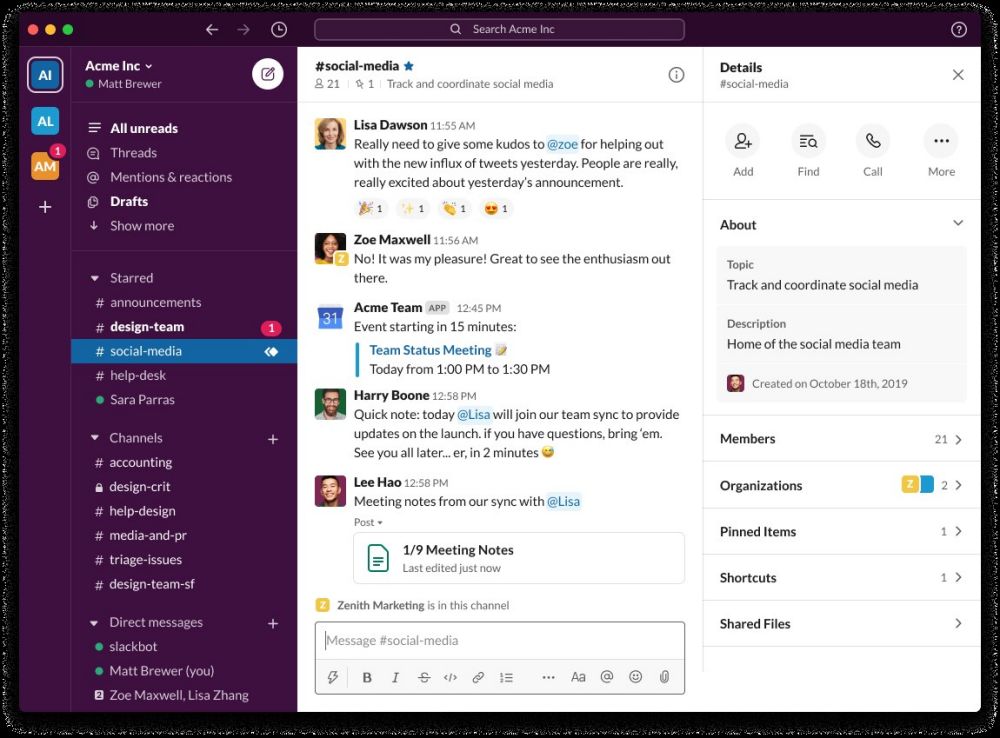
If you’re looking for an alternative to group chats, check out Slack. It’s an instant messaging platform meant to reduce the clutter in your inbox and offers a more professional and organised way for team members to collaborate in real time. Chats can be organised into different channels, allowing you to prioritise different topic threads so you can receive notifications on topics that are relevant to you or leave a thread that doesn’t require your attention. All chats are archived, so you can easily check back if you missed anything important. Slack also has a file-sharing feature that allows for a drag-and-drop of documents, images, PDFs and more. Plus, Slack offers integrations with a host of external apps that you’re already using, such as Google Drive, Office 365 and Zoom, helping you transition seamlessly between these software.
For Windows, Mac, iOS and Android. Free and paid versions available.
3. RescueTime
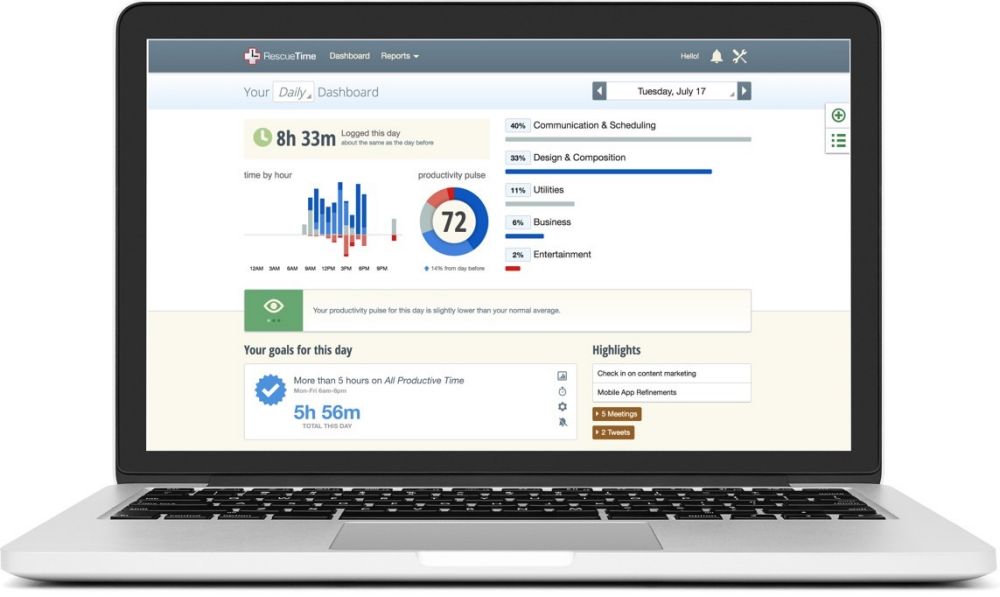
Need an insight into how you manage your time while working from home? RescueTime is an app that monitors which websites and software you use and how much time you spend on them, categorising them into productive or unproductive time. For example, emailing, scheduling and messaging are considered productive tasks, while social media and entertainment are considered unproductive. You’ll get to set weekly goals on how many hours you want to spend on productive and unproductive tasks, and you’ll receive reports on your performance at the end of the week. If you need help getting a sense of how you spend your time while on the computer and how to manage it better, RescueTime is worth a look.
For Windows, Mac, iOS and Android. Free and paid versions available.
4. Noisli
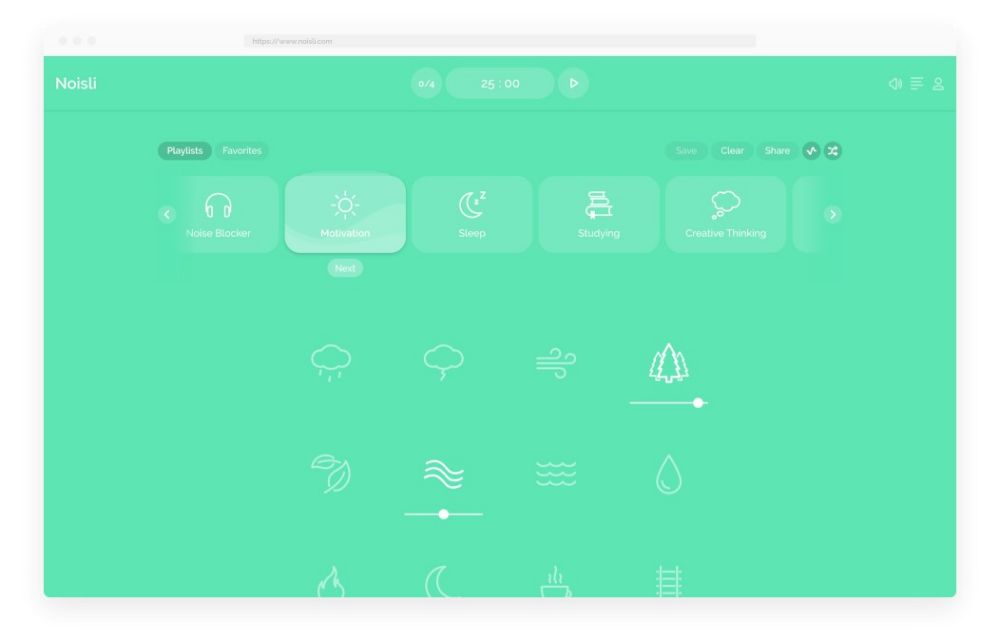
If you need to concentrate and have trouble finding the right playlist, try Noisli. It’s a customisable background-noise generator that helps you find just the right ambient sounds to block out external noise. The free plan comes with 16 different sounds, including fire, wind, rolling waves and more. What makes Noisli stand out is that it enables you to customise and mix your own sound by combining a variety of preset sounds. If you want to be extra productive, you can also set a timer on the app — the ambient noise simply stops when the time is up.
For Windows, Mac, iOS and Android. Free and paid versions available.
5. Smiling Mind
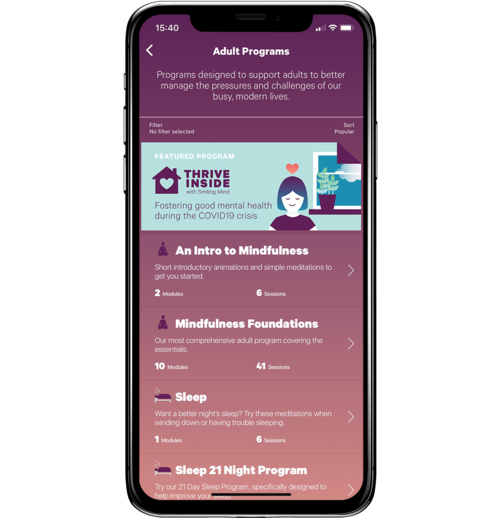
Need to take a little break and destress? Check out Smiling Mind. It’s a daily meditation app developed by psychologists and educators to encourage mindfulness. The free app can be used by adults, but it also has programmes for children and teens. There are 10 modules for adults, and each session starts by asking you to assess your current mood, with the aim of ending the session “with a smile on your mind”. For just 10 minutes a day, Smiling Mind can help you relax and reduce your stress and anxiety.
For iOS and Android. Free on the App Store or Google Play store.
Subscribe to our e-newsletter your Workplace Community to receive content around
- Hacks and advice to enrich your work-life experience and well-being
- Community stories and features
- Upcoming events and promotions for and within the CapitaLand office community and more!